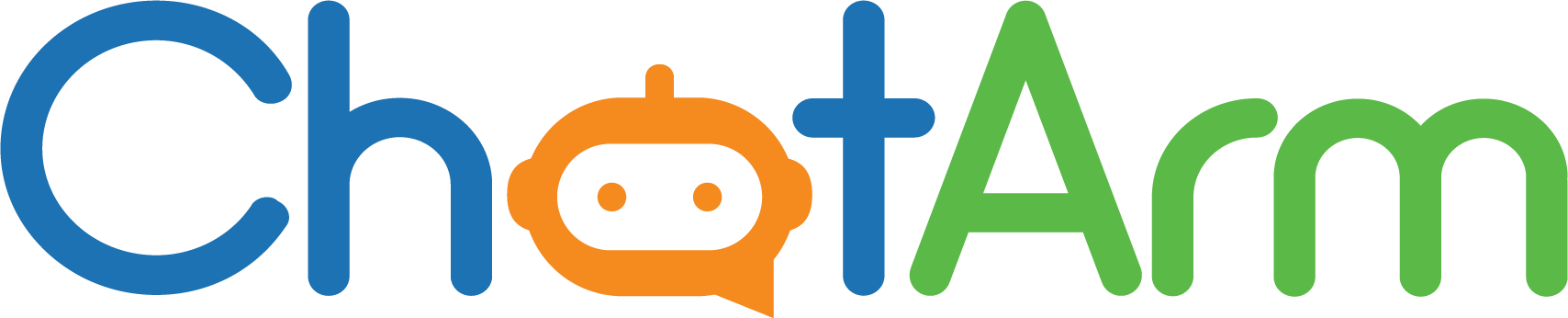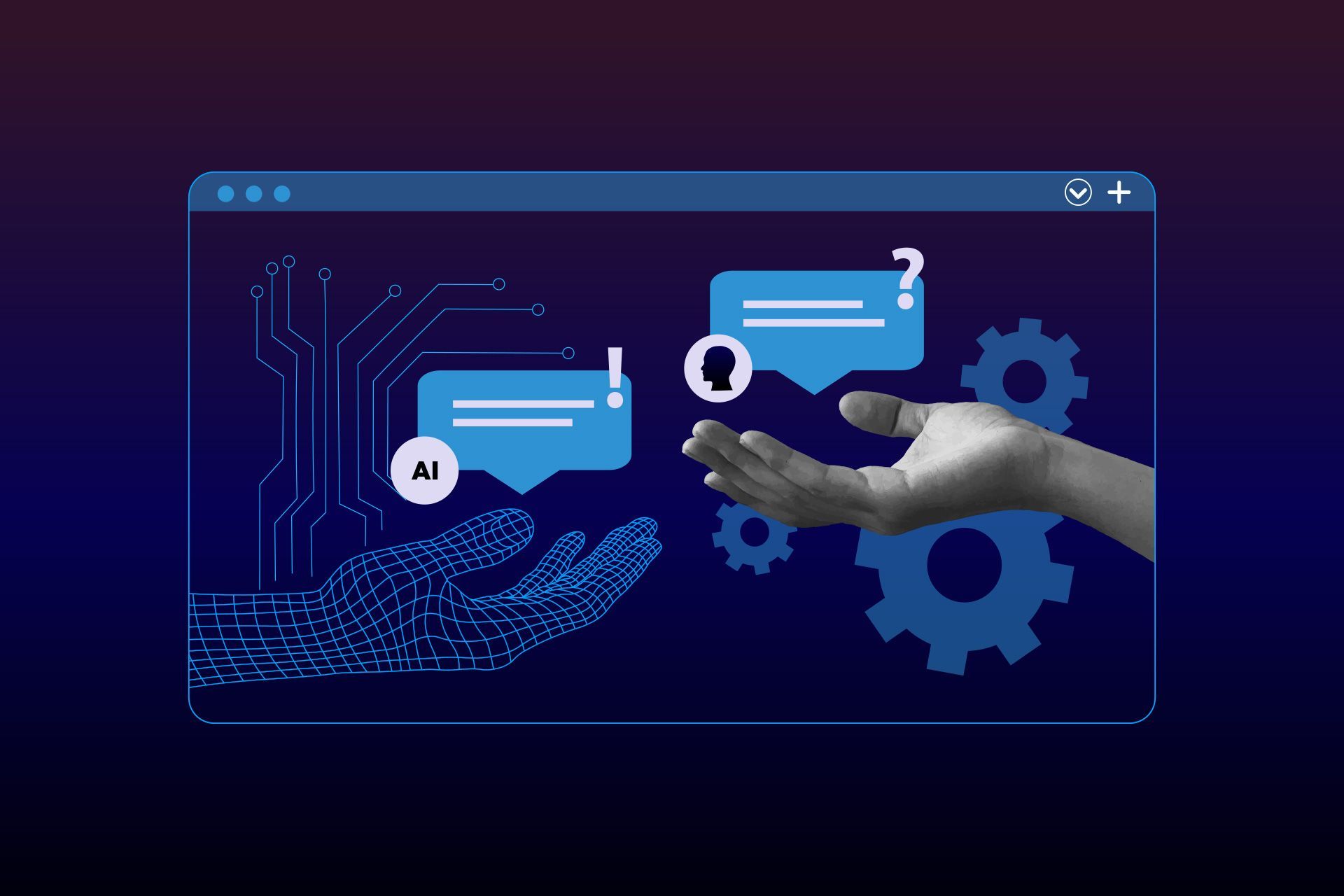What Is Voicemail and How It Works

Did you know that over 30 billion voicemail messages are left every year around the world? Even in today’s world of texting and chatting, voicemail is still an important tool for communication—especially for businesses and busy people who can’t always answer the phone.
In this complete guide, you’ll learn what voicemail is, how it works, and why it still matters in our fast-moving digital age. We’ll also explore voicemail features, voicemail benefits, and answer common questions in our FAQ section.
What Is Voicemail?
Voicemail is a system that lets callers leave voice messages when the person they’re calling isn’t available. These messages can be listened to later, saved, or even shared. Voicemail is like an answering machine—but smarter, faster, and more mobile.
Most mobile phones, landlines, and business phone systems include voicemail as a basic feature. Today, voicemail is often stored in the cloud and can be accessed from anywhere using a smartphone, computer, or email. Many modern systems also integrate advanced call analytics, providing insights into call patterns, durations, and voicemail engagement.
How Does Voicemail Work?
When someone calls your number and you don’t answer, the call goes to your voicemail box. The caller then hears a recorded greeting, such as:
“Hi, this is Sam. I can’t take your call right now. Please leave a message after the beep.”
After the beep, the caller records their message. Once they hang up, the message is saved to your voicemail system. You can check it through your phone app, your email, or by calling your voicemail number.
Some voicemail systems also send you a text or email notification when you have a new message. Newer systems even include voicemail-to-text, where the spoken message is written out for you to read.
Voicemail Features That Make Life Easier
Modern voicemail has evolved far beyond the simple answering machine. Here are some useful voicemail features:
1. Voicemail-to-Text (Visual Voicemail)
This feature turns voice messages into text. It’s great when you’re in a meeting or can’t listen to the audio.
2. Custom Greetings
You can also use AI tools to record different greetings for different callers. For example, your friends might hear one message and your clients another.
3. Remote Access
Access your voicemail from anywhere—by phone, by app, or online.
4. Message Storage and Backup
Save important voicemails for later or back them up to your email or cloud storage.
5. Call Forwarding to Voicemail
Forward calls directly to voicemail during busy hours or when your phone is off.
6. Multiple Mailboxes
Businesses can set up different mailboxes for different departments or team members.
Voicemail Benefits for Everyone
Why is voicemail still used by so many people? Here are the top voicemail benefits:
Never Miss Important Messages
If you're busy, in a bad signal area, or your phone is off, voicemail makes sure you don’t miss key calls.
Better Communication
Callers can explain more details in a voice message than in a short text.
Professional Image
Custom greetings make businesses sound more professional and organized.
Record Keeping
Voicemails can be saved as proof of communication or for personal memory.
Flexibility
Listen to messages anytime, anywhere, and respond when it’s convenient.
Who Uses Voicemail Today?
Voicemail is used by:
- Individuals who want to stay connected even when they’re away from their phones.
- Small business owners who don’t want to miss a
lead or customer call.
- Big companies to route and manage messages from customers.
- Health professionals, lawyers, and consultants who need secure and private messaging options.
How to Set Up Voicemail
Setting up voicemail is usually simple:
- Open the phone app on your smartphone.
- Go to the voicemail tab or dial your voicemail number.
- Follow the prompts to record your greeting and set up a passcode.
- Check your settings for notifications, voicemail-to-text, or backup options.
Your phone company or VoIP service will guide you through the steps.
Voicemail in the Age of AI
With the rise of AI-powered customer service tools like ChatArm, voicemail is getting smarter. AI can now:
- Transcribe voicemails instantly.
- Sort messages by topic or urgency.
- Automatically reply or route messages to the right team.
This means faster response times, better organization, and happier customers.
Final Thoughts
Voicemail is more than just a backup for missed calls—it’s a reliable, helpful, and evolving communication tool for personal and business use. With advanced voicemail features and new AI support, it’s easier than ever to stay connected.
Want smarter communication? Try ChatArm AI tools today and never miss a message again.
FAQs About Voicemail
What is voicemail used for?
Voicemail lets callers leave a message when you can’t answer your phone, so you don’t miss important calls.
How does voicemail work on mobile phones?
When you miss a call, it goes to your voicemail box. The caller leaves a message, and you get a notification to check it.
Who can leave a voicemail message?
Anyone who calls your number can leave a voicemail if the feature is set up on your phone or system.
Where are voicemail messages stored?
Messages are usually stored on your phone company’s server or in the cloud, depending on your service provider.
Why is voicemail important for businesses?
Voicemail helps businesses stay connected with customers, even after hours. It also makes your business sound more professional.
How do I check my voicemail messages?
You can check voicemail by dialing your voicemail number, using your phone’s voicemail app, or reading a text version if you have voicemail-to-text.
Will voicemail work without mobile data or internet?
Yes, voicemail usually works over the phone network. You only need the internet if you use features like voicemail-to-email or voicemail apps.
Disclaimer: The information on this website and blog is for general informational purposes only and is not professional advice. We make no guarantees of accuracy or completeness. We disclaim all liability for errors, omissions, or reliance on this content. Always consult a qualified professional for specific guidance.