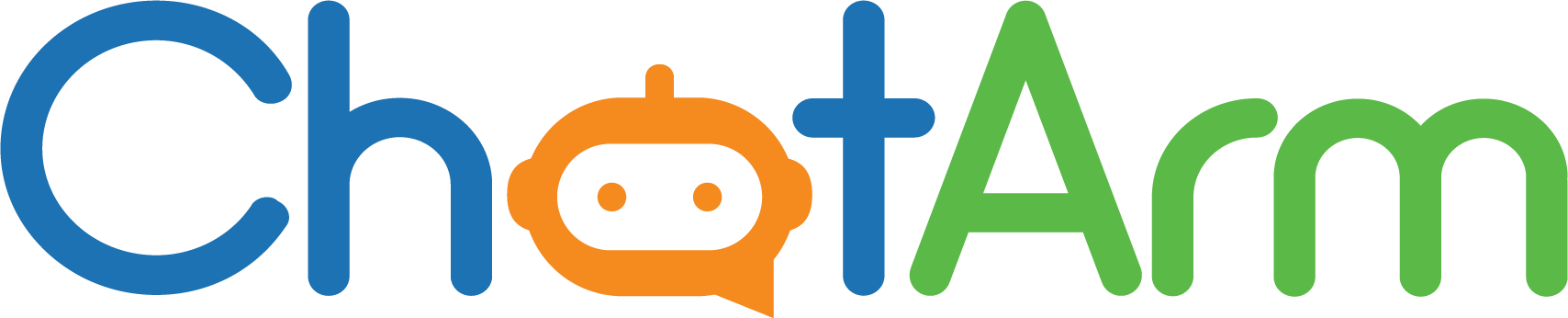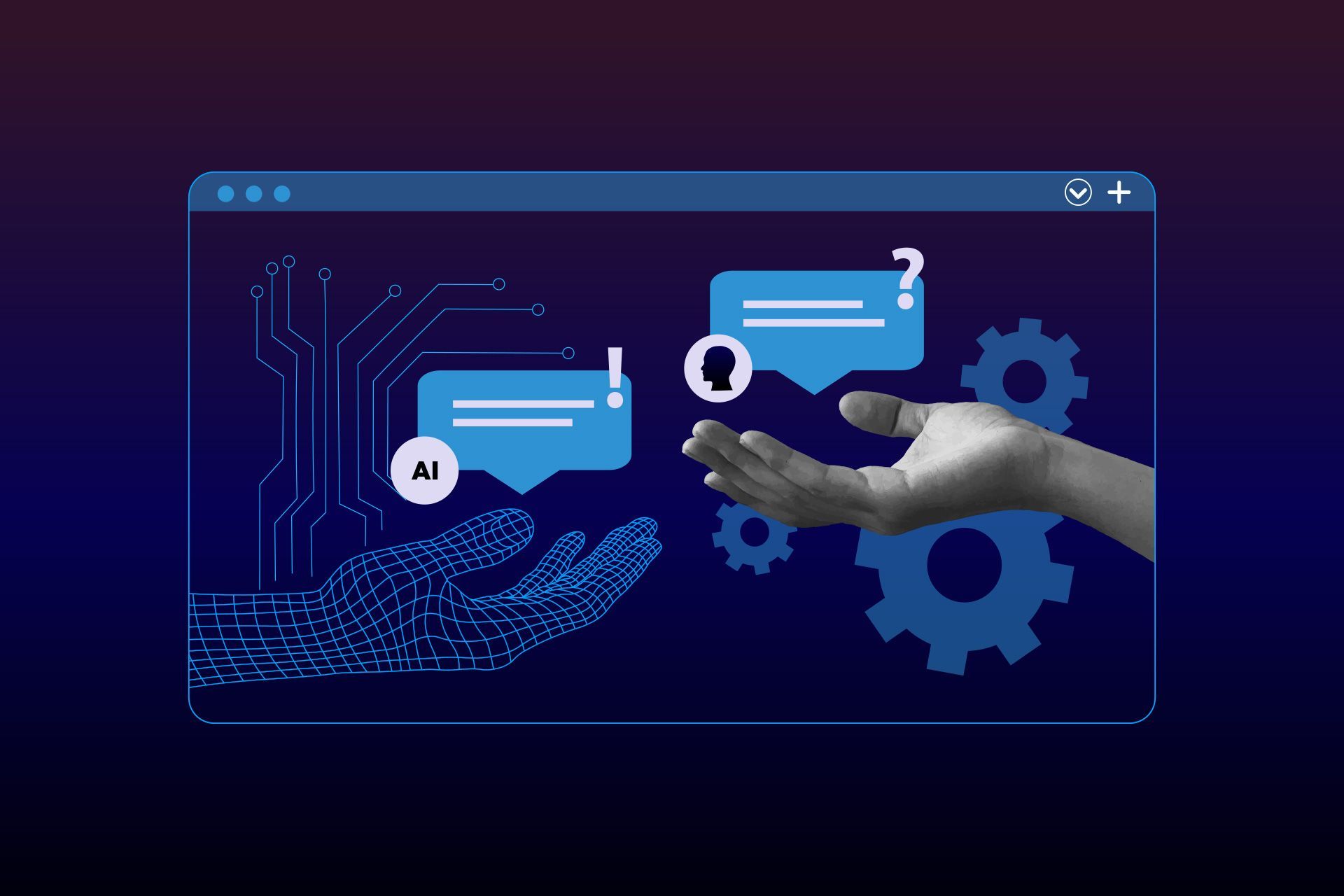How to Convert Website Traffic into Leads with AI Chatbot

Did you know that 95% of visitors leave a website without taking action? That means almost all your hard-earned traffic could be going to waste. But don’t worry — there’s a powerful tool that can help turn visitors into real leads: AI Chatbots. These smart virtual helpers can talk to your website visitors, answer their questions, and guide them toward taking action — all in real time.
In this blog, we’ll show you how to use an AI chatbot to convert website traffic into leads by boosting customer engagement and offering instant support. Whether you run a small business or a large company, this guide is for everyone who wants to grow their leads without working 24/7.
What Is an AI Chatbot?
An AI chatbot is a computer program that uses artificial intelligence to chat with people. You’ve probably seen them pop up on websites with a message like, “Hi! How can I help you today?” These bots can:
- Answer questions
- Collect visitor information
- Offer product or service recommendations
- Book appointments or calls
And the best part? They can do it 24/7, even when you’re asleep.
Why Is It Important to Convert Traffic into Leads?
Getting traffic to your website is only half the battle. You need that traffic to do something, like fill out a form, call your business, or buy a product. That’s called a conversion. Without conversions, traffic doesn’t bring value.
That’s where AI chatbots come in. They help turn visits into leads by:
- Talking to customers immediately.
- Answering questions before the visitor leaves.
- Collecting contact info like names and emails.
- Offering a quick path to take action.
Step-by-Step: How to Use an AI Chatbot to Convert Website Traffic into Leads
1. Place the Chatbot in the Right Spot
Make sure your AI chatbot shows up on important pages like:
- Homepage.
- Contact page.
- Product or service pages.
- Landing pages.
This helps the bot reach users when they’re most likely to ask questions or take action.
2. Use a Friendly and Helpful Tone
The bot should feel like a real conversation, not a robot. Use friendly messages like:
“Hi there! Looking for something special? I’m here to help.”
This makes visitors feel welcome and more likely to engage.
3. Ask the Right Questions
To capture leads, the chatbot can ask simple questions like:
- “Can I have your name?”
- “Would you like us to contact you later?”
- “What service are you interested in?”
Then, it stores the answers in your system for follow-up.
4. Offer Something Valuable
Give users a reason to share their info. Examples:
- A free quote.
- A discount code.
- A free eBook or guide.
For example:
“Want a 10% discount on your first service? Just drop your email here!”
This increases the chance they’ll respond.
5. Connect to Your CRM or Email Tool
Once the bot collects a lead, make sure it goes straight into your CRM or email system. This allows you to follow up with:
- Emails.
- Phone calls.
- Offers.
Many chatbot platforms like ChatArm let you do this easily.
6. Use Smart Triggers
Set your bot to appear based on visitor actions, like:
- Time spent on page.
- Scroll activity.
- Exit intent (when someone moves to close the page).
These smart triggers increase engagement by catching users before they leave.
7. Provide Instant Help
Don’t make users wait. The chatbot should answer common questions like:
- “What are your business hours?”
- “Do you offer free consultations?”
- “Where are you located?”
Instant help builds trust, which leads to better conversions.
How ChatArm Helps You Convert Traffic into Leads
ChatArm is an AI chatbot designed for lead generation and customer engagement. It works great for:
- Small business websites.
- Medical or law firms.
- E-commerce stores.
- Service-based businesses.
With ChatArm, you can:
- Build custom chatbot flows without coding
- Collect leads with smart forms.
- Sync data with your CRM.
- Use pre-built templates for common industries.
ChatArm is built with the latest AI tech, making it both powerful and easy to use.
Benefits of Using an AI Chatbot for Lead Generation
- Always Available – Your bot never sleeps or takes breaks
- Fast Response – No waiting in line for help
- Better Engagement – More chats = more leads
- Lower Costs – Save money on support staff
- More Conversions – Turn browsers into buyers
Real Example: Turning Visitors into Leads with AI
A small law firm added ChatArm to their website. In one month, they:
- Increased website chats by 120%.
- Collected 40+ new leads.
- Booked 10 extra consultations.
This shows how smart chatbots can make a real difference, especially when it comes to engaging visitors and turning traffic into leads.
Tips for Better AI Chatbot Performance
- Test your chatbot regularly to improve conversations.
- Use simple language that’s easy to understand.
- Update questions and answers based on customer needs.
- Personalize messages using the visitor’s name or location.
Ready to turn your website traffic into leads? Try ChatArm AI chatbot today and boost your customer engagement!
FAQs About Converting Website Traffic Into Leads with AI Chatbots
What is the best way to turn website traffic into leads?
Use an AI chatbot to talk to visitors, answer questions, and collect contact info while they’re still on your site.
How does an AI chatbot increase customer engagement?
It chats with visitors in real-time, offers help, and keeps them interested, which means they stay longer and are more likely to take action.
Who should use an AI chatbot to boost leads?
Anyone with a website — from business owners to bloggers — can benefit from using a chatbot to turn visitors into leads.
Where should I place my chatbot for best results?
Place it on key pages like your homepage, product pages, and contact page to catch users when they need help.
Why is real-time customer engagement important?
When visitors get help instantly, they feel more connected and are more likely to trust your brand.
How will an AI chatbot collect leads?
By asking questions like name, email, or service needed — and saving that data for follow-up through your CRM or email tool.
Will a chatbot replace human support?
Not completely. It helps with common tasks and works 24/7, but humans are still needed for more complex help.
Disclaimer: The information on this website and blog is for general informational purposes only and is not professional advice. We make no guarantees of accuracy or completeness. We disclaim all liability for errors, omissions, or reliance on this content. Always consult a qualified professional for specific guidance.