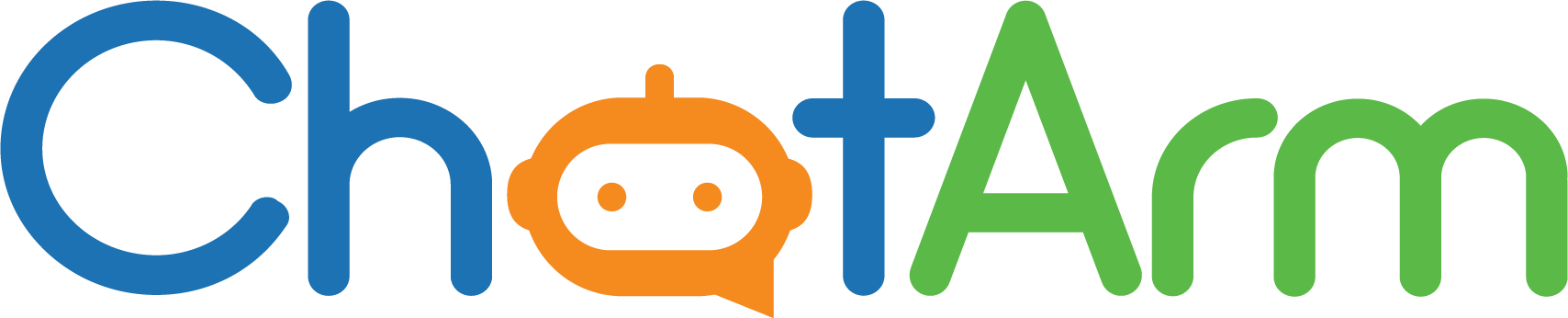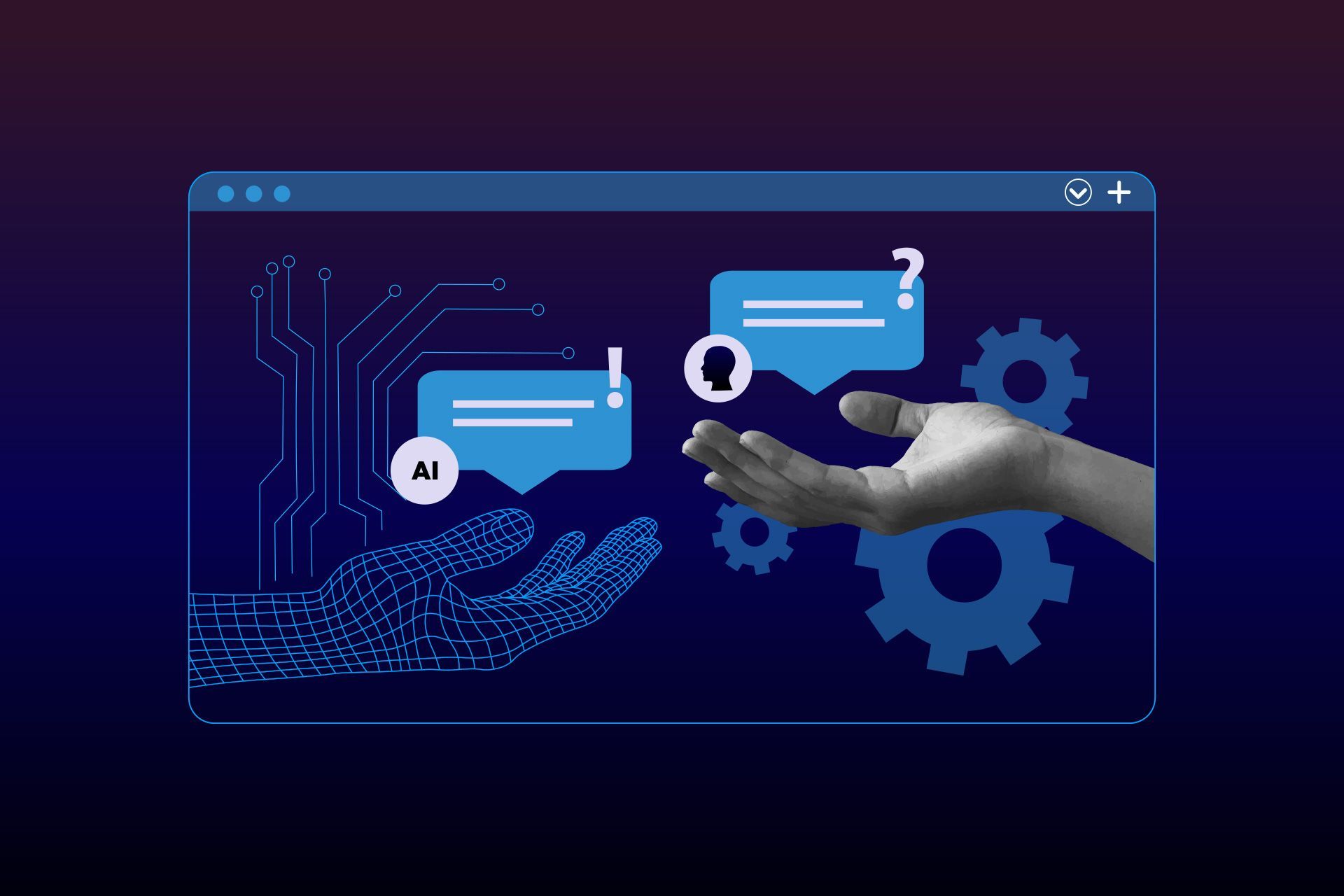7 Proven Ways to Improve Customer Response Time

Every time a customer contacts your business, you have two choices: build trust or lose it. In today’s fast-paced world, speed matters. Nearly 50% of customers expect a response within 4 hours, yet many companies take 12 hours or more.
Slow replies don’t just frustrate customers — they cost sales, hurt your reputation, and reduce loyalty. The good news? With the right strategies, you can respond faster without sacrificing quality.
This guide covers:
- What customer response time is and why it matters
- How fast replies impact customer experience
- 7 expert tips to improve your response times
What Is Customer Response Time?
Customer Response Time is the period between when a customer reaches out and when your team provides the first meaningful reply.
It’s more than just a metric: it reflects how reliable, responsive, and customer-focused your business is.
- Long delays signal to customers that their concerns are not a priority.
- Fast, helpful replies increase trust, satisfaction, and loyalty.
- Measuring and improving response time helps optimize workflow and boost overall customer experience.
Why Fast Responses Matter
Speed in customer service impacts more than just problem-solving. Here’s why it matters:
- Customers Feel Valued: Quick replies make customers feel heard and respected.
- You Keep the Sale Alive: Slow responses give competitors a chance to win your leads.
- Reduces Repeat Messages: Customers often follow up if they don’t get answers promptly, creating extra work for your team.
- Boosts Business Growth: Research shows faster replies can increase conversions, repeat purchases, and positive reviews.
7 Expert Tips to Improve Customer Response Time
1. Use AI Chatbots for Instant Replies
Customers expect answers immediately, even outside business hours. AI chatbots provide instant responses to common questions and collect details for follow-up.
Solution:
Implement AI chatbots to handle FAQs, guide customers through your services, and capture contact information for follow-up by human agents.
Pro Tip:
Tools like ChatArm can answer frequently asked questions, schedule callbacks, and respond instantly to website visitors, ensuring no customer waits for a first reply.
2. Set Clear Response Time Goals
Establish measurable targets for each communication channel to keep your team focused.
Solution:
Define realistic goals, for example:
- Live chat: under 1 minute.
- Social media: within 1 hour.
- Email: within 24 hours.
Track results regularly and review performance with your team to ensure these goals are met.
3. Centralize Website Leads and Visitor Messages
Switching between multiple platforms can slow down your team. Consolidating messages from website visitors ensures no lead is missed and responses are faster.
Solution:
Use a system that collects all website inquiries — from contact forms or chat widgets — in one place. This centralization helps agents respond quickly and reduces the risk of missed leads.
Pro Tip:
ChatArm can centralize all messages from website
leads and visitors into a single dashboard, making it easier to track conversations and respond promptly.
4. Implement Smart Ticketing Systems
Manual tracking of customer inquiries can result in missed or delayed responses. A smart ticketing system organizes, assigns, and prioritizes requests.
Solution:
Implement a system that automatically logs messages, assigns tickets to the right team member, and categorizes them by urgency. This ensures critical issues are addressed first and nothing is overlooked.
Pro Tip:
Using a smart ticketing system like Zoho Desk can streamline workflows, improve accountability, and boost customer satisfaction by ensuring all requests are tracked and handled efficiently.
5. Use Canned Responses for Common Questions
Many customer inquiries are repetitive. Pre-written responses save time while keeping replies consistent and professional.
Solution:
Prepare templates for FAQs, like hours of operation, pricing, or shipping questions. Agents can quickly insert these responses without rewriting every time.
Pro Tip:
If you use ChatArm on your website, it can be trained with your website content, uploaded FAQs, documentation, and service scripts. This allows it to fully understand your services and respond accurately, automating replies so the chatbot acts as a true extension of your team.
6. Prioritize Urgent Requests
Not every inquiry is equally important. Identifying high-priority requests ensures urgent issues are handled first.
Solution:
Categorize messages by urgency, such as VIP clients, sales leads, or critical support issues, and address them before general inquiries.
Pro Tip:
With ChatArm, teams can receive instant notifications whenever a customer interacts with the ChatArm AI chatbot. Each notification includes the full chat transcript and conversation details, keeping your team informed about critical issues, escalations, or opportunities without any manual effort.
7. Monitor and Improve with Analytics
You can’t improve what you don’t measure. Monitoring response patterns helps identify delays and optimize workflows.
Solution:
Track average response times, peak inquiry hours, and common questions. Use this data to adjust staffing, workflow, and response strategies.
Pro Tip:
If you use ChatArm, access real-time reporting to spot issues and track trends instantly. Build custom reports to focus on the metrics that matter most, so your team can make fast, data-driven decisions.
Key Takeaways
Improving customer response time isn’t about rushing. It’s about building smart systems and workflows that ensure timely, helpful replies.
By using AI chatbots, smart ticketing, clear goals, and analytics, you can:
- Make customers feel valued.
- Increase loyalty and satisfaction.
- Boost sales and conversions.
Tools like ChatArm can assist with website lead management, automated replies, canned responses, scheduling appointments, and analytics — helping your team work faster and smarter.
FAQs About Improving Customer Response Time
What is customer response time?
Customer response time measures how long it takes to give a meaningful first reply to a customer. Faster response times increase trust, satisfaction, and loyalty.
How fast should businesses respond?
Live chat: under 1 minute; Social media: within 1 hour; Email: within 24 hours. Meeting these expectations keeps customers happy and reduces churn.
Can small businesses respond faster without more staff?
Yes. AI chatbots, canned responses, and tools like ChatArm for website leads allow small teams to handle more inquiries efficiently.
Does fast response time increase sales?
Absolutely. Quick replies show customers you value them, which encourages repeat purchases, reduces abandoned sales, and strengthens loyalty.
What tools can help track and improve response times?
Tools like ChatArm can instantly and automatically respond to customers even if your team is away, ensuring no lead goes unanswered.
Disclaimer: The information on this website and blog is for general informational purposes only and is not professional advice. We make no guarantees of accuracy or completeness. We disclaim all liability for errors, omissions, or reliance on this content. Always consult a qualified professional for specific guidance.